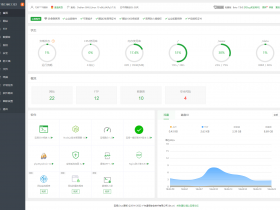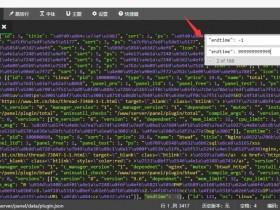- A+
老规矩:每次更新 企业版授权 以更新日期为准保持 一年授权 (例如:2021.11.30日更新 授权到期时间 2022.11.30 不要在有人问一年后到期了怎么办 每次更新 会以更新日期为准 保持一年授权)
本次主要更新内容:
0. 优化面板,修复一直的BUG
0. 优化软件列表,同步官方的列表,同步插件更新
1. 新增系统工具插件:IP配置工具
2. 新增系统工具插件:webshell查杀工具
3. 新增宝塔插件:百度云存储
4. 新增宝塔插件:华为云存储
5. 移除专业版插件:旧版本-宝塔负载均衡
6. 更新专业版插件:Nginx防火墙 8.9.5 - Nginx防火墙 8.9.6
7. 更新专业版插件:网站监控报表 6.0 - 网站监控报表 6.4
8. 新增企业版插件:堡塔限制访问型证书-Linux版
9. 更新企业版插件:安全基线扫描 1.3 - 安全基线扫描 2.0
10. 更新第三方插件:百度云加速1.0 - 百度云加速 1.10
11. 更新第三方插件:我的工具箱1.6.0 - 我的工具箱 1.7.2
12. 更新第三方插件:百度网盘3.6 - 百度网盘 3.8
13. 更新第三方插件:FAST OS DOCKER
14. 更新第三方插件:网速测试
15. 更新第三方插件:sitemap生成器
16. 更新第三方插件:防红短网址生成工具
17. 更新第三方插件:七牛云存储对象多点挂载工具兼容阿里云、京东云
18. 更新第三方插件:域名whois查询
19. 更新第三方插件:小杰工具箱
20. 更新第三方插件:腾讯云对象存储COS自动挂载工具
21. 更新第三方插件:Typecho管理
22. 增加第三方插件:土拨鼠网站日记分析
00. 记性不太好,还有其他的第三方插件都更新了,记不得就不写了!
00. 修复了面板的在线更新,全新安装7.6.0无法面板更新7.7.0的 问题
00.如果不喜欢软件商店上面的 TG群 / 网页群 / ads 可以点击上面加入群 留言希望剔除的建议!
正确操作:
如果你是专业版 - 先执行bt命令16修复面板 - 登录到软件商店 - 更新软件列表(确认变成免费版了) - 执行企业版脚本 - 登录到软件商店 - 更新软件列表(已经变成企业版了)
企业版变更专业版同理
更新内容
0.优化面板,修复一直的BUG
0.优化软件列表,同步官方的列表,同步插件更新
1.新增系统工具插件:IP配置工具
2.新增系统工具插件:webshell查杀工具
3.新增宝塔插件:百度云存储
4.新增宝塔插件:华为云存储
5.移除专业版插件:旧版本-宝塔负载均衡
6.更新专业版插件:Nginx防火墙 8.9.5 - Nginx防火墙 8.9.6
7.更新专业版插件:网站监控报表 6.0 - 网站监控报表 6.4
8.新增企业版插件:堡塔限制访问型证书-Linux版
9.更新企业版插件:安全基线扫描 1.3 - 安全基线扫描 2.0
10. 更新第三方插件:百度云加速1.0 - 百度云加速 1.10
11.更新第三方插件:我的工具箱1.6.0 - 我的工具箱 1.7.2
12.更新第三方插件:百度网盘3.6 - 百度网盘 3.8
13.增加了第三方插件:FAST OS DOCKER
14.增加了第三方插件:网速测试
15.增加了第三方插件:sitemap生成器
16.增加了第三方插件:防红短网址生成工具
17.增加了第三方插件:七牛云存储对象多点挂载工具兼容阿里云、京东云
18.增加了第三方插件:域名whois查询
19.增加了第三方插件:小杰工具箱
20.增加了第三方插件:腾讯云对象存储COS自动挂载工具
21.增加了第三方插件:Typecho管理
22. 增加第三方插件:土拨鼠网站日记分析
00.记性不太好,还有其他的第三方插件都更新了,记不得就不写了!
00.修复了面板的在线更新,全新安装7.6.0无法面板更新7.7.0的 问题
00.如果不喜欢软件商店上面的 TG群 / 网页群 / ads 可以点击上面加入群 留言希望剔除的建议!
在线安装(新):
注意:开心版存在风险,切勿在生产环境中使用,安装前先备份重要数据
专业版国内节点:
Centos安装命令:
|
1 |
yum install -y wget && wget -O install.sh http://download.bt.sy/install/install_6.0.sh && sh install.sh |
试验性Centos/Ubuntu/Debian安装命令 独立运行环境(py3.7) 可能存在少量兼容性问题 不断优化中
|
1 |
curl -sSO http://download.bt.sy/install/install_panel.sh && bash install_panel.sh |
Ubuntu Deepin安装命令:
|
1 |
wget -O install.sh http://download.bt.sy/install/install-ubuntu_6.0.sh && sudo bash install.sh |
Debian安装命令:
|
1 |
wget -O install.sh http://download.bt.sy/install/install-ubuntu_6.0.sh && bash install.sh |
Fedora安装命令:
|
1 |
wget -O install.sh http://download.bt.sy/install/install_6.0.sh && bash install.sh |
企业版国内节点:
Centos安装命令:
|
1 |
yum install -y wget && wget -O install.sh http://download.bt.sy/ltd/install/install_6.0.sh && sh install.sh |
试验性Centos/Ubuntu/Debian安装命令 独立运行环境(py3.7) 可能存在少量兼容性问题 不断优化中
|
1 |
curl -sSO http://download.bt.sy/ltd/install/install_panel.sh && bash install_panel.sh |
Ubuntu Deepin安装命令:
|
1 |
wget -O install.sh http://download.bt.sy/ltd/install/install-ubuntu_6.0.sh && sudo bash install.sh |
Debian安装命令:
|
1 |
wget -O install.sh http://download.bt.sy/ltd/install/install-ubuntu_6.0.sh && bash install.sh |
Fedora安装命令:
|
1 |
wget -O install.sh http://download.bt.sy/ltd/install/install_6.0.sh && bash install.sh |
Linux面板7.7.0升级专业版命令(7.8.0 可以执行这个降级到 7.7.0 开心版):
|
1 |
curl http://download.bt.sy/install/update6.sh|bash |
=============================
以下安装节点已经失效!
Centos安装命令:
|
1 |
yum install -y wget && wget -O install.sh http://download.yu.al/install/install_6.0.sh && sh install.sh |
试验性Centos/Ubuntu/Debian安装命令 独立运行环境(py3.7) 可能存在少量兼容性问题 不断优化中
|
1 |
curl -sSO http://download.yu.al/install/install_panel.sh && bash install_panel.sh |
Ubuntu Deepin安装命令:
|
1 |
wget -O install.sh http://download.yu.al/install/install-ubuntu_6.0.sh && sudo bash install.sh |
Debian安装命令:
|
1 |
wget -O install.sh http://download.yu.al/install/install-ubuntu_6.0.sh && bash install.sh |
Fedora安装命令:
|
1 |
wget -O install.sh http://download.yu.al/install/install_6.0.sh && bash install.sh |
Linux面板7.7.0升级专业版命令:
|
1 |
curl http://download.yu.al/install/update6.sh|bash |
Centos安装命令:
|
1 |
yum install -y wget && wget -O install.sh http://download.yu.al/ltd/install/install_6.0.sh && sh install.sh |
试验性Centos/Ubuntu/Debian安装命令 独立运行环境(py3.7) 可能存在少量兼容性问题 不断优化中
|
1 |
curl -sSO http://download.yu.al/ltd/install/install_panel.sh && bash install_panel.sh |
Ubuntu Deepin安装命令:
|
1 |
wget -O install.sh http://download.yu.al/ltd/install/install-ubuntu_6.0.sh && sudo bash install.sh |
Debian安装命令:
|
1 |
wget -O install.sh http://download.yu.al/ltd/install/install-ubuntu_6.0.sh && bash install.sh |
Fedora安装命令:
|
1 |
wget -O install.sh http://download.yu.al/ltd/install/install_6.0.sh && bash install.sh |
Linux面板7.7.0升级企业版命令:
|
1 |
curl http://download.yu.al/ltd/install/update6.sh|bash |
Centos安装命令:
|
1 |
yum install -y wget && wget -O install.sh http://download.fenhao.me/install/install_6.0.sh && sh install.sh |
试验性Centos/Ubuntu/Debian安装命令 独立运行环境(py3.7) 可能存在少量兼容性问题 不断优化中
|
1 |
curl -sSO http://download.fenhao.me/install/install_panel.sh && bash install_panel.sh |
Ubuntu Deepin安装命令:
|
1 |
wget -O install.sh http://download.fenhao.me/install/install-ubuntu_6.0.sh && sudo bash install.sh |
Debian安装命令:
|
1 |
wget -O install.sh http://download.fenhao.me/install/install-ubuntu_6.0.sh && bash install.sh |
Fedora安装命令:
|
1 |
wget -O install.sh http://download.fenhao.me/install/install_6.0.sh && bash install.sh |
Linux面板7.7.0升级专业版命令:
|
1 |
curl http://download.fenhao.me/install/update6.sh|bash |
Centos安装命令:
|
1 |
yum install -y wget && wget -O install.sh http://download.fenhao.me/ltd/install/install_6.0.sh && sh install.sh |
试验性Centos/Ubuntu/Debian安装命令 独立运行环境(py3.7) 可能存在少量兼容性问题 不断优化中
|
1 |
curl -sSO http://download.fenhao.me/ltd/install/install_panel.sh && bash install_panel.sh |
Ubuntu Deepin安装命令:
|
1 |
wget -O install.sh http://download.fenhao.me/ltd/install/install-ubuntu_6.0.sh && sudo bash install.sh |
Debian安装命令:
|
1 |
wget -O install.sh http://download.fenhao.me/ltd/install/install-ubuntu_6.0.sh && bash install.sh |
Fedora安装命令:
|
1 |
wget -O install.sh http://download.fenhao.me/ltd/install/install_6.0.sh && bash install.sh |
Linux面板7.7.0升级企业版命令:
|
1 |
curl http://download.fenhao.me/ltd/install/update6.sh|bash |
宝塔纯净版 7.6.0版本 [稳定版本/推荐]
Centos全新安装命令:根据系统执行框内命令开始安装(大约2分钟完成面板安装)升级后可能需要重启面板
|
1 |
yum install -y wget && wget -O install.sh http://v7.hostcli.com/install/install_6.0.sh && sh install.sh |
Ubuntu/Deepin全新安装命令:
|
1 |
wget -O install.sh http://v7.hostcli.com/install/install-ubuntu_6.0.sh && sudo bash install.sh |
Debian全新安装命令:
|
1 |
wget -O install.sh http://v7.hostcli.com/install/install-ubuntu_6.0.sh && bash install.sh |
Fedora全新安装命令:
|
1 |
wget -O install.sh http://v7.hostcli.com/install/install_6.0.sh && bash install.sh |
|
1 |
curl http://v7.hostcli.com/install/update6.sh|bash |
其他非官方版本 含开心版、快乐版、纯净版等 7.4.5至7.6.0版本之间所有版本均可,执行下列命令升级到7.6.0纯净版:
|
1 |
curl http://v7.hostcli.com/install/update6.sh|bash |
任意非官方版本还原到官方最新版:
|
1 |
curl http://download.bt.cn/install/update6.sh|bash |